Exercises
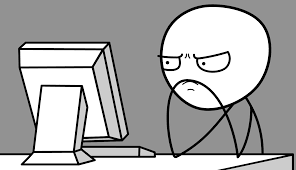
Write a function called
turtle_gon()that draws a regular polygon. The user should be able to specify the side-length and the number of sides. Start withturtle_init()and use your function to draw a regular dodecagon (twelve sides) with each side having a side length of 15 units. Your figure should not stray outside of the turtle’s field, so you may have to adjust the position of your turtle a bit prior to calling your function.Write a function called
turtle_star()that can make stars like the ones in Figure 5.17. Here are the required parameters:n: the number of rays in a star (default should be 6);length: the length of the rays (default should be 20);color: the color of the rays (default should be"red");type: the line-type of the rays (default should be 1);width: the line-width of the rays (default should be 1).
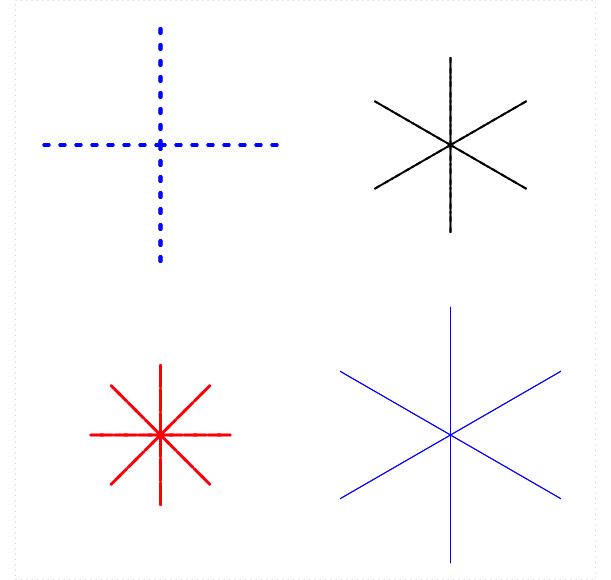
Figure 5.17: Sample Stars
Starting with
turtle_init(), use your function to create a star with 10 rays, each of length 20 units. The lines should be red and dashed. I’ll leave the thickness up to you.Make a new star function
turtle_rstar()in which the lengths of the rays are not determined by the user but instead vary randomly from 5 to 25 units, as in Figure 5.18: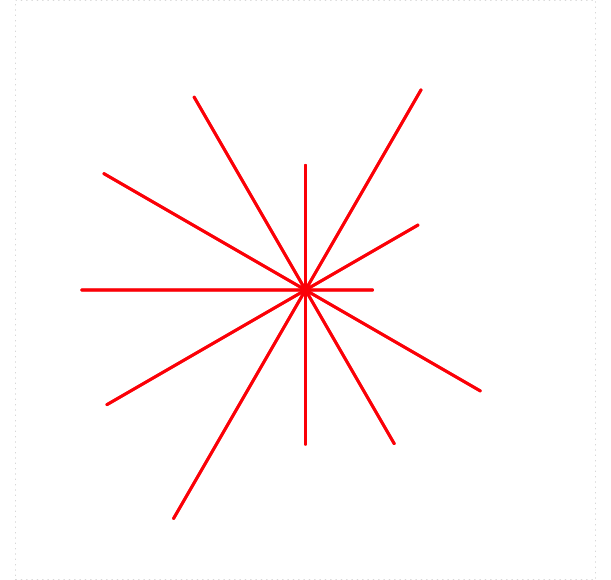
Figure 5.18: A star with rays of random lengths.
There is no longer a
legnthparameter, but the names and default-values for the other parameters should be the same as in the previous exercise. Starting fromturtle_init(50,50)make a random star with 20 rays and a line-thickness of 3. Other parameters should be left at their default-values.Hint: You’ll probably use a loop to draw each ray of the star. As you go through the loop, get a random ray-length using the
runif()function:randomLength <- runif(1, min = 5, max = 25)Then have the turtle make the ray by moving forward and backward by that amount.
Make a new star function
turtle_rstarColors()that behaves liketurtle_rstar()except that instead of being determined by the user the ray-color varies randomly from one ray to another, as in Figure 5.19: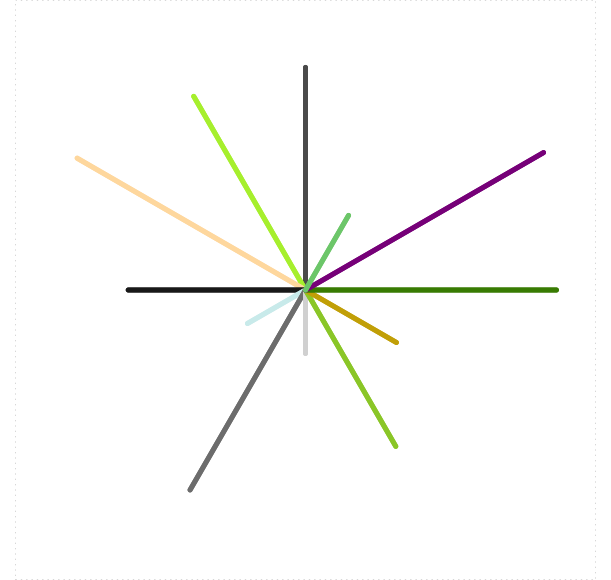
Figure 5.19: A star with rays of random lengths and random colors.
Each ray should have a color drawn randomly from the vector of all colors given by
colors(). Starting fromturtle_init(50,50)make a random star with 20 rays and a line-thickness of 6. Other parameters should be left at their default-values.Hint: You’ll probably use a loop to draw each ray of the star. As you go through the loop, get a new random color like this:
randomColor <- sample(colors(), size = 1)Then set the turtle’s color accordingly:
turtle_col(col = randomColor)(*) Our
turtle_quick_pollack()function has successive strokes attached to each other. However, Jackson Pollack famous “drip” style involved placing brush-strokes at seemingly random locations on the canvas—successive strokes weren’t placed together. Modify our Pollack-painter function so that each new stroke appears as a random location inside the canvas. If you really get into it, research colors in R and try to come up with your own scheme for randomizing colors.